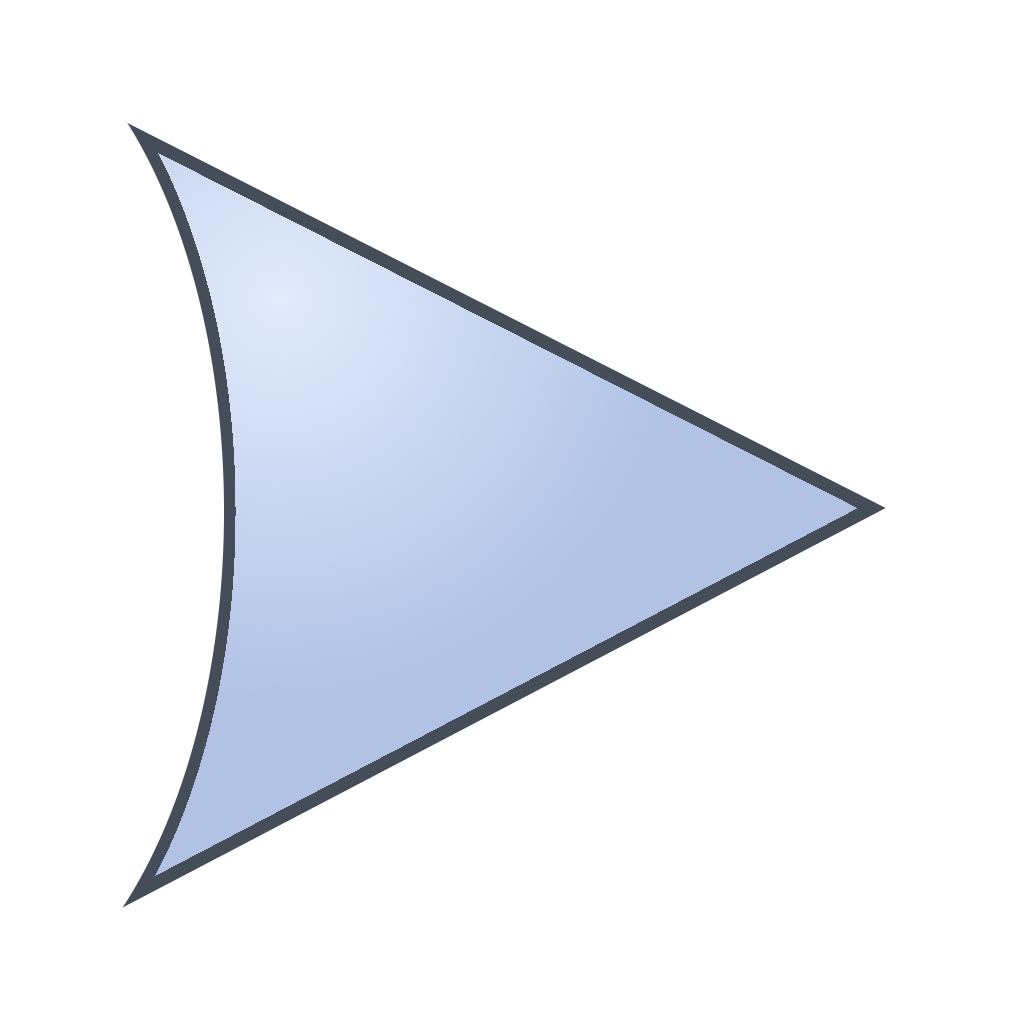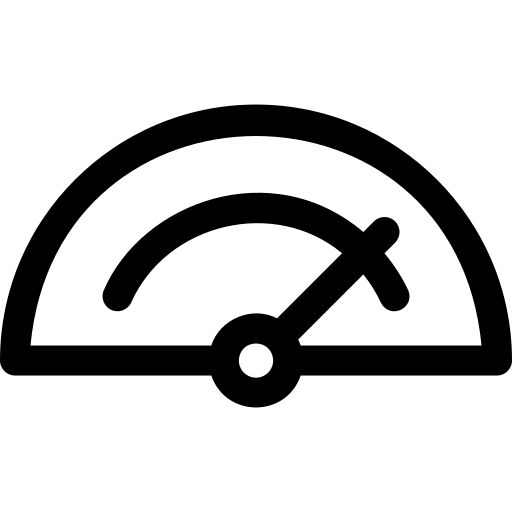Articles & Benchmarks
Discover our technical analyses, benchmarks, and articles about AI
FAQ
Why Nicely?
We are dedicated to make your worklife better. We keep all our expertise in-house and host the solutions in secured environments, ensuring that your data never gets on the internet.
How can we prefill the timesheets?
Personal Assistant uses a combination of collaborative intelligence, machine learning and natural language processing to automatically track time spent on customers and projects.
How secure is the data?
Nicely takes data security very seriously. All data is encrypted and stored securely on our servers. We also have strict policies in place to ensure that only authorized personnel have access to the data.
What are the sources of data?
You can grant access to your calendar(s) for your meetings and use the local assistant to measure the time spent on the documents that you choose to track.
Do I need the assistant on my computer?
No, you will already have a large part of your timesheet prefilled with the meetings from your calendar. The assistant will help you fill the gaps and gives you a quick access to some functions such as the manual start and stop.
How do I connect my calendar?
In the menu 'sources' select 'calendar' and then 'link a calendar'. You will be directed to your provider's website to authorize the connection.
How do I get the time spent on documents?
In the menu 'sources' select 'assistant' and install the version for your system. By default, only office applications are measured but you can change those at any time. And remember: in no circumstances anybody will see the documents you work on.
Will someone see my private activities?
The details of your activities are only used by the AI for propositions. The company will only see the time spent on projects or customers and only after you validate the data.
Do you implement the GDPR guidelines?
Yes, the privacy of our users is paramount to our business. Managers and companies only have visibility on what is submitted which is strictly limited to time spent on projects. Every user can request temporary data used to fill the timesheet to be removed from the system.
What is my day or week is not complete?
As per your settings, the solution can automatically extrapolate the time associated to projects to fill the day or the week. This is usually best so that activities that could not be captured are included. If a pro-rata extrapolation is not appropriate, you can add manual entries to reflect a missing activity.
What if I worked more hours than legally permitted?
The solution will cap your number of hours per day or week to the normal working hours by default. If you actually need to reflect this overtime, you can change this settings.
How does the solution decide which project to allocate time to if there are multiple options?
It is slightly more complex than that, but at high level it will take the following in decreasing order or priority:
- Explicit associations by the user or another member of the company (a colleague already flagged this document as being linked to this project)
- There is a keyword in the meeting subject or document name (project reference for example)
- The user has used the start/stop function to allocate time to this project and this activity falls into a session
- The AI has automatically associated the activity to this project based on context and/or a semantics analysis
What if I worked on a document and a meeting at the same time, or other types of conflicts?
There is a complex algorithm that will automatically adjust the time between the corresponding projects and it can be adapted on demand for advanced users.
What happens when I submit a timesheet?
A submitted timesheets becomes visible to the company's authorized personnel. It only contains the time spent on company projects and/or customers. Depending on your company setup, the data can be just in our big data platform or propagated to an external platform such as the company's BI infrastructure.
Who can see what?
- A user can see his/her activities in details as well as his/her timesheets.
- A manager will see the timesheets of all employees in his/her team.
- The company finance team will see the timesheets of all employees in the company.
- Project managers will see allocations to their projects across the whole company.
In no circumstances will someone see the details of another user's activities, whether private or even work related as only time spent on projects or customers is reported.
Can I get an automatic report?
In the 'Reports' menu you can create your own reports with the desired frequency, data sources and destinations. Reports will typically require all the timesheets to be submitted, but can be forced to run with the data available at that time.